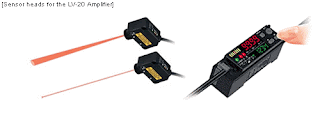With one solenoid (4/3), at normal status P to A&B.
Port A connect to the first hydraulic cylinder and port B connect to the second cylinder. Each cylinder has one pipe only. Cylinders are used as clamps.
The question is how to control two cylinder in 4 cases:
1. Both cylinders extract.
2. One extracts, on retracts
3. Both cyllinders retract.
Let think and tell me know.
Friday, March 26, 2010
Saturday, March 13, 2010
Omron H7BX counter
Different beetwen H7BR-BW & new model H7BX-AW.
H7BX has no batch output (pin 7 unused)
H7BX has no batch output (pin 7 unused)
Friday, March 12, 2010
NC Machine Repair
Finally, after 3 days, I just finish repairing the NC machine with Omron position unit C200H-NC111.
1. Detect fault of some sensors (NC limit)
2. Correct position data
It's hard work.
Enjoy a cup of beer now!
1. Detect fault of some sensors (NC limit)
2. Correct position data
It's hard work.
Enjoy a cup of beer now!
Thursday, March 11, 2010
HMI Protected
HMI Weinview has been protected too and don’t know way to release.
Re-programming is the best and fastest way
FATEK PLC FBS password
Up to now, no way to find out the password of FBs.
The best solution for this time is re-programming.
Wednesday, March 10, 2010
FATEK Password protected
I have made cable and try online but unsuccessful because password protection.
Now searching a software or way to unlock.
Now searching a software or way to unlock.
FATEK PLC - Upload program
The first time, I work to FATEK PLC (Taiwan). Software can be downloaded from manufacturer's website, but I don't find any where or how to upload program from PLC.
So sad!!!
So sad!!!
Saturday, March 6, 2010
Mitsubish programming cable made by myself
Cheap cable made by myself. I have practiced in really project with FX PLCs (FX1N, FX2N, FX0S) and Shihlin. All work fine.
CX-ONE 4.0 now ready for sale in Vietnam
Support Softwares in CX-One Version 4.0
-------------------------------------------
CX-Programmer Ver.9.0
CX-Integrator Ver.2.4
Switch Box Utility Ver.1.6
CX-Protocol Ver.1.9
CX-Simulator Ver.1.9
CX-Position Ver.2.5
CX-Motion-NCF Ver.1.9
CX-Motion-MCH Ver.2.2
CX-Motion Ver.2.3
CX-Drive Ver.1.9
CX-Process Tool Ver.5.2
Faceplate Auto-Builder for NS Ver.3.1
CX-Designer Ver.3.1
NV-Designer Ver.1.1
CX-Configurator FDT Ver.1.1
CX-Thermo Ver.4.2
CX-FLnet Ver.1.0
Network Configurator Ver.3.1
CX-Server Ver.4.3
PLC Tools (Installed automatically.)
-------------------------------------------
CX-Programmer Ver.9.0
CX-Integrator Ver.2.4
Switch Box Utility Ver.1.6
CX-Protocol Ver.1.9
CX-Simulator Ver.1.9
CX-Position Ver.2.5
CX-Motion-NCF Ver.1.9
CX-Motion-MCH Ver.2.2
CX-Motion Ver.2.3
CX-Drive Ver.1.9
CX-Process Tool Ver.5.2
Faceplate Auto-Builder for NS Ver.3.1
CX-Designer Ver.3.1
NV-Designer Ver.1.1
CX-Configurator FDT Ver.1.1
CX-Thermo Ver.4.2
CX-FLnet Ver.1.0
Network Configurator Ver.3.1
CX-Server Ver.4.3
PLC Tools (Installed automatically.)
Friday, March 5, 2010
Easy way to connect CX-Programmer to Omron PLC
The first time you connect to Omron PLC, you confuse and don't know how to do?
That: port setting not default and you don't know the parameters.
Resolve in two cases:
Case 1. If port is not use: turn port to default setting (not effect to PLC operation)
1.1. CPM2A: set the switch beside Hostlink (RS232) port to ON position
1.2. CQM1/1H, C200Hx: set DIP switch 5 to ON (apply to both peripheral and RS232 port)
CX-P: set Network Type to SYSWAY (9600,7,2,even)
1.3. CS1/CJ1: set DIP switch 4 to ON for peripheral port or DIP switch 5 for RS232 port
CX-P: set Network Type to Toolbus (auto baud-rate)
Case 2. If port is connected to HMI, Host computer or similar device: remove cable to this device and perfom the same case 1
After perfoming, remember set DIP and other to origin position.
In other cases, please contact the expert or me to resolve.
Cheers and good luck!
That: port setting not default and you don't know the parameters.
Resolve in two cases:
Case 1. If port is not use: turn port to default setting (not effect to PLC operation)
1.1. CPM2A: set the switch beside Hostlink (RS232) port to ON position
1.2. CQM1/1H, C200Hx: set DIP switch 5 to ON (apply to both peripheral and RS232 port)
CX-P: set Network Type to SYSWAY (9600,7,2,even)
1.3. CS1/CJ1: set DIP switch 4 to ON for peripheral port or DIP switch 5 for RS232 port
CX-P: set Network Type to Toolbus (auto baud-rate)
Case 2. If port is connected to HMI, Host computer or similar device: remove cable to this device and perfom the same case 1
After perfoming, remember set DIP and other to origin position.
In other cases, please contact the expert or me to resolve.
Cheers and good luck!
Thursday, March 4, 2010
Motion Control Unit C200H-MC221
1. Must connect directly to this unit via a cable CV500-CIF01, impossible to connect through CS1 CPU
2. Upload parameters, Programs, Positons from MC Unit and then download again to a new MC (All files or program only), parameter ok but program not ok and occur error on CX-Motion
3. Resolution: I download Position data before Program.
Wednesday, March 3, 2010
Replace old inverter with the new one
Please check carefully when replace defected inverter with a new one, especially motor and mechanical factors.
Some inverters were destroyed, IGBT exploded due to over current and short circuit at power output and perhaps the product not good.
Some inverters were destroyed, IGBT exploded due to over current and short circuit at power output and perhaps the product not good.
Inverter with up/down load
When a inverter operate with up/down load or cam, must use breaking resistor and the best way is external breaking unit.
8 pin mini-DIN male port
Extension cable in the market:
1. Red | 2. Violet | 3. Green | 4. Black | 5. Yellow | 6. Brown | 7. Blue | 8: Orange
Adapter for C200H-CPUxx
Hostlink Interface: 3G2A6-LK201-V1
Hostlink Unit (RS232): C200H-LK201-V1
Hostlink Unit (RS422): C200H-LK202-V1
Peripheral Interface: C200H-IP007 (CPM1A port)
Hostlink Unit (RS232): C200H-LK201-V1
Hostlink Unit (RS422): C200H-LK202-V1
Peripheral Interface: C200H-IP007 (CPM1A port)
Omron Ultrasonic sensor E4PA Experience
After setting, if power on again and setting plug not available, the sensor will not work normally.
 Information address for this product: http://www.omron-ap.com/product_info/E4PA-N/index.asp
Information address for this product: http://www.omron-ap.com/product_info/E4PA-N/index.asp
So must put setting plug in position T.
 Information address for this product: http://www.omron-ap.com/product_info/E4PA-N/index.asp
Information address for this product: http://www.omron-ap.com/product_info/E4PA-N/index.asp
Subscribe to:
Comments (Atom)